Great tool
Sometimes The Legal Genealogist is the last to know. But oh boy… what a wonderful tool was sent my way last night! And AncestryDNA users who don’t have it are really missing out.
 A DNA cousin who found me via Gedmatch sent me a list of her AncestryDNA matches whose family trees contain the surname Gentry — a surname that’s prominent in my ancestry. The DNA cousin is trying to figure out whether she should focus on the possibility that she also has Gentry ancestors, so what we’re trying to figure out is which of those folks who have Gentry family members in their trees match both of us. That’s a process called triangulation and it’s useful in trying to narrow down the possible lines where you and a match might intersect.
A DNA cousin who found me via Gedmatch sent me a list of her AncestryDNA matches whose family trees contain the surname Gentry — a surname that’s prominent in my ancestry. The DNA cousin is trying to figure out whether she should focus on the possibility that she also has Gentry ancestors, so what we’re trying to figure out is which of those folks who have Gentry family members in their trees match both of us. That’s a process called triangulation and it’s useful in trying to narrow down the possible lines where you and a match might intersect.
Now one of the big complaints I’ve had about AncestryDNA from the outset is the absence of any method to search for a match by username or search all matches for a common surname. And there isn’t any easy way to compare my matches to the matches of my first-cousin-and-genealogy-buddy Paula to see who we might match in common.
As of last night, that all changed. One simple browser plug-in and I can now do all of those things — and more.
Its official title is the AncestryDNA Chrome Extension Beta 5.4, and it’s a browser plug-in written by Jeff Snavely, an AncestryDNA user from Oklahoma.
From the title of the plug-in, you might surmise — and you’d be right — that you need to use the Chrome browser to run it. That’s not exactly a hardship, since Chrome tends to be faster and leaner than, say, Internet Explorer, not to mention less prone to problems. (I only use Chrome and Firefox anyway, so “having” to use Chrome is not a problem for me.) So start by downloading that browser from Google.
The next step is to locate Jeff Snavely using the internal Ancestry system and send him a message asking him to send you the plug-in. (As far as I can tell, he hasn’t posted his email address publicly, so you will need to use the Ancestry system to send him the message.)
If you’re not familiar with how to do that, just point your browser to the Ancestry Member Directory, switch to the Basic Information tab, and enter his name — Jeff Snavely — in the User Name box. Click on his name in the results box and in the Profile that pops up, choose Contact and send him your request. And remember to provide the email address to which you want the plug-in sent. [Update: If his name doesn’t show up in the search, try using this link to go directly to his public profile.]
You’ll get an email with the plug-in attached, and directions on how to install it. Once it’s installed, the first step is to give the plug-in access to the information you see when you click on the Review Match link for each of your matches. The plug-in can’t report back to you on things like shared surnames until it’s had the chance to see those surnames.
Now if you have unlimited time and aren’t afraid of repetitive motion injury, you could sit there and open up each of your match results so the plug-in can see them. Me, I like automation, and the plug-in provides it beautifully. You start by running the Scan feature on any test to which you have access. You’ll find the scan buttons at the top on the “Your DNA Home Page” (see the graphic above).
Warning: it’s time-consuming. Because AncestryDNA reports all those outlier matches in the very low confidence distant cousin range, most users have thousands and thousands of matches. And the plug-in has to automatically what you’d have to do to review each one.
So be patient. I started the scan when I went to bed last night on my 4000-plus matches. It was finished when I woke up this morning. If anything goes wrong, you can use the Resume Scan button to pick up where it left off.
And once the scan is finished, oh boy… You’ll have a lot more options:
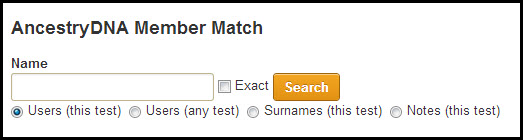
As shown in this graphic, from the “View your DNA Results” page,
• You can search for a user by username to see if that person is in your match list.
• You can search for a user by username in the match lists of all tests you manage.
• You can search for a specific surname to get a list of all your matches whose online trees show that surname.
• And you can search the text of any notes you’ve made about your matches.
And from the “Your DNA Home Page” you can compare the match lists of any two tests that you manage to come up with a list of matches in common. If you’ve tested two parents and a child and manage all three tests, you can run a phasing option that will help show you what matches the child has in common with the father and what matches come from the mother’s side. And you can download your match list in its entirety.
Now I know that Ancestry is promising to provide some of these search capabilities in its interface later this summer. And I know this plug-in is still not the full set of tools we all hope for as genetic genealogists. (Can we say chromosome browser, boys and girls? I knew we could…)
But AncestryDNA went from being a royal pain last night to being at least marginally useful this morning.
Thanks to one AncestryDNA user. Jeff Snavely, we all owe you. Big time.



Judy, You’re not the last to know, maybe second to last. I can’t thank you enough for this. But you know, it begs the question. If Jeff can do this, why the heck can’t Ancestry get a basic search function added to their product, and why was it released without one. It’s been well over a year now. Yes, I’m still hoping for a chromosome browser, but they don’t seem to be in any hurry to add even basic functionality. Big thank you to Jeff.
That absolutely is the question, isn’t it? How could this not have been an Ancestry priority? Now again I know they will be releasing some of this functionality later this summer (some people have gotten sneak peaks at the beta versions — not me, darn it!), but it’s just been such a slog to get this basic functionality. And, as you say, we’re still whistling in the dark on a chromosome browser.
If Judy is the last to know or the second to the last, then why am I so excited!!!
This is the missing piece from the AncestryDNA. Can’t wait to try it out!
This post is WHY someone should never think — “Oh, everyone knows about that.” No, not everyone and I have many genealogy RSS feeds. Never saw a word about this.
BTW — I could not find his contact via Basic on Ancestry membership. When I entered just his name on Google search, it was easy to spot the Ancestry contact form.
Lynda
Odd, I can’t find him on the Basic search now either — but it worked this morning! Hope he’s not getting inundated to the point where he pulled his contact info!
I haven’t changed anything on my Ancestry account. Several people apologized for sending multiple incomplete messages due to problems with Ancestry’s messaging system, but I did not receive those partial messages. I have had messages coming in throughout the day and have sent out copies to everybody who requested it. If anybody sent a message and did not get a copy, either your message did not make it to me, or your email server blocked the file.
Thank you so very much, Jeff, for the clarification and for a truly outstanding piece of work.
Sent you an e-mail just now through Ancestry. Hopefully it gets through. Looking forward to trying it out.
I had a major breakthrough this week by combining Jeff’s search functions with a Gedmatch comparison, now that Ancestry data is available for upload. So I urge all Ancestry DNA users to make use of Gedmatch, and to be patient because there are delays due to high usage. But it’s worth it!
Jim
That’s great, Jim! Now if only we had all those tools in one place…
What a great find, Judy. Thanks for sharing. One question I do have is what happens when Ancestry.com finally gets around to rolling out its search functions to all users? How will that coincide with the plug-in? Is it a matter of simply un-installing the plug-in?
When Ancestry releases their search feature, the extension will probably still be useful. Based on the information CeCe Moore posted on her blog regarding the upcoming official search feature, it will allow filtering by location, which my extension does not do, but it does not appear to allow searching by username. I also doubt it will include any .csv download or comparison features. For those who administer multiple tests, my extension will also show you directly on the match list on the screen which matches the test you are viewing has in common with other tests that you administer. I also have some ideas for additional features that I have not yet implemented.
>> I also have some ideas for additional features that I have not yet implemented.
Oooooh. Can’t wait. And thanks again for your work on this.
It’s a great supplement and, like Judy says, really does make the site useful. Thanks for your proactive efforts.
If it in any way conflicts with the Ancestry search functions then yes, a simple uninstall will do it. But I suspect it will still offer more than Ancestry will. If I can, I plan to keep it.
Jeff can accept PayPal donations, by the way, and he certainly deserves them. I sent one when I got version 1. It’s time for me to do it again to thank him for this wonderful tool!
And for those who want to know how to donate, since we’re not disclosing his email address, note that the email address for PayPal is the one used for the email you receive when you get the plug-in.
What wonderful detailed and careful instructions! I knew that if anyone could get past the DNA identification glitches, which I read that many people are having, it would be you. If I can make it to FGS (I’m registered, but birth of first grandchild may claim me first), the DNA seminars are the ones I’m planning to attend.
I’m saving this post for later scouring by copying the URL. You give us family historians so many useful gifts of information!
If you start the scan before retiring for the evening, make sure your power management selection on your computer is set to always on. Otherwise, you may find the process stopped after a few minutes and the computer went into sleep mode.
Good thinking! Thanks for the tip.
Is there anyway to get this on Chromebook? The problem is that this does not come up as an extension when I search google for it but when I was given a link to “download” it to the Chrome browser on my regular computer I discovered that I can’t download thinks like this to the Chromebook so I need there to be a published extension that Google allows me to download. Otherwise, I will only be able to use this on my desktop. Any ideas?
The only thing I can suggest is to contact the author of the extension, Jessica. Directions on how to do that through the Ancestry.com system are given in the blog post. Perhaps if it’s emailed to you you can get it that way on the Chromebook.
This app is available in the Google Play shop.
Hi, I have been trying to use this Chrome add-on/plug in but it seems to be freezing every time I run the scan. Never makes it to the end. I followed the instructions to the best of my ability, but no go. Just freezes. Also, there appears to be no option to “resume” once I open a new page. It seems to want to restart from page one each time… then freezes usually about 3/4 of way through my match list. I’ve tried it multiple times. Any advice?
Make sure you have the latest version: The author of the add-in advises “If you haven’t updated to the version in the Chrome webstore yet, the manual-install version can be downloaded
here“
Thanks… but what program do I open it with? I don’t seem to have anything that will open this file and install it.
If you have never used the extension before, do NOT install the manual version. I could stop working at any at as Chrome has been threatening for some time now to disallow all third party extensions. They were said they would stop supporting third party extensions on January 1st, but then changed the date to May 1st. I’m not sure if they went through with it this time or have changed the deadline again, but whenever it does stop working, you would have to switch to the other version and start all over again, so its smarter to just use that version to begin with. To install the extension, you need to be using Chrome, then go to the Chrome webstore, search for AncestryDNA, click the blue “+ Free” button in the corner and then click the “Add” button when it asks you to confirm the permissions. It will automatically download and install, so you don’t have to do anything with the file.
There is a serious memory leak problem in the AncestryDNA website and/or Chrome that causes the tab to become unresponsive or crash after viewing too many pages (regardless of whether the the extension is running or not). Once it gets stuck, you have to close and reopen the tab to release the memory. If you are in the middle of scanning the list of matches for a test, you should be able to go back to the list of matches, go to the page number where it stopped, then use the Scan button for that test on Your DNA Home Page to resume scanning the rest of the pages, or just manually step through the remaining pages giving it time for the icons and number of people in each tree to load before advancing to the next page. Once you are past the matches list, you can use the Resume Scan button to let the extension automatically open the matches one by one to download the list of ancestors.
Thanks so very much for stopping by to answer these questions, Jeff!
Thanks for making this available. I am trying it now. Has been running a few hours now. How will I know it has crashed? I’ve already gotten the message asking me if I want to “Kill Page” or Wait. I have five DNA records on my account so maybe it’s just too much going through all of them…?
I would love it if you could add this plug in to firefox it that possible?
I’m afraid it’s only for Chrome. But that browser is simple and free so it’s worth downloading it even if this is the only thing you use it for!
Is it normal for the scan to open another tab and that tab blink off and on? I tried to minimize chrome so I could work on something else and it kept opening.