Archive those pages
A friend and genealogical colleague was lamenting this week that information he curated and contributed to one of the genealogical wikis had disappeared in the course of later edits. The problem now appears to be curable and folks are trying to work together to get that information returned to the wiki pages.
But in the course of the conversation, The Legal Genealogist asked the colleague if he’d checked to see if the pages he’d contributed to had ever been captured by the Wayback Machine — that wonderful feature of Internet Archive that serves as a collector of so many pieces of web information that would otherwise disappear.1 When he checked, they hadn’t been captured.
And that’s something we can do something about.
Some background.
The Wayback Machine, as the site explains, allows users to “Explore more than 371 billion web pages saved over time.”2 And, as its blog noted more than two years ago, “The Internet Archive has been archiving the web for 20 years and has preserved billions of webpages from millions of websites. These webpages are often made up of, and link to, many images, videos, style sheets, scripts and other web objects. Over the years, the Archive has saved over 510 billion such time-stamped web objects, which we term web captures.”3
Materials available through the Wayback Machine can include full copies of websites that no longer exist anywhere else. Websites that have been taken down because the creator no longer maintains them. Older versions of websites that were perhaps more complete or easier to understand or navigate. Prior versions of websites with different content.
So in effect what the Wayback Machine does is serve as a permanent archive — or as permanent as anything gets on the internet — of websites and resources that might today be inaccessible but for the fact that we can get to the archived copies.
But here’s the point: the Wayback Machine also lets us — the users — add pages we find particularly useful to that permanent archive.
The link shown in the image above is to the Save Page Now feature — the utility of the Wayback Machine that lets anyone add a page to the archive. In the words of the site, to “Capture a web page as it appears now for use as a trusted citation in the future.”4
So, fellow researchers, this is something we can use — you and I — to save bits and pieces of web information that we think is important for the future. Find a particularly useful website with accurate and well-resourced information for family history? Don’t just save it to your own web browser. Save it for the future at the Wayback Machine.
And contribute something you think is permanently useful, accurate, and well-sourced to a wiki? Don’t just add it to the page. Save it for the future at the Wayback Machine.
There is one limit to this service: the site where the page resides has to allow crawlers. That’s a bit of software that crawls the web mostly to index sites for search engines.5 Not all sites do allow crawlers, but many do, and it’s worth trying to save any page just in case.
In short, don’t just bookmark that resource you find.
Wayback it.
Cite/link to this post: Judy G. Russell, “Wayback it!,” The Legal Genealogist (https://www.legalgenealogist.com/blog : posted 9 July 2019).
SOURCES
- See Judy G. Russell, “Using the Internet’s time machine,” The Legal Genealogist, posted 8 Jan 2018 (https://www.legalgenealogist.com/blog : accessed 9 July 2019). ↩
- “Wayback Machine,” Internet Archive (https://archive.org/ : accessed 9 July 2019). ↩
- Vinay Goel, “Defining Web pages, Web sites and Web captures,” Internet Archive Blog posted 23 Oct 2016 (https://blog.archive.org/ : accessed 9 July 2019). ↩
- “Wayback Machine,” Internet Archive (https://archive.org/ : accessed 9 July 2019). ↩
- See Wikipedia (https://www.wikipedia.com), “Web crawler,” rev. 19 June 2019. ↩

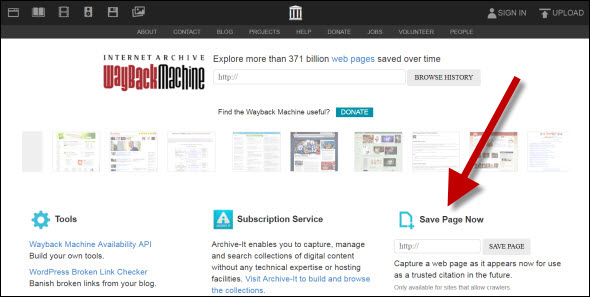


Thanks for the great tip, Judy. I wrote a homeschool blog for over a decade and have been meaning to turn it into some kind of a scrapbook. But, I’ve been afraid it would somehow get deleted before I got around to it. I just added it to the Wayback Machine where it will hopefully be safe until I make time to preserve it for our family!
I love the Wayback Machine and had used it many times to not only find “new” information about “old” things but also to recover some of my data from years past. It’s a wonderful tool that I would hate to do without.
I use the Wayback Machine ALL the time but thanks for the tip that I can actually help save pages to it as well. Just when you think you know something, someone points out yet another tip that makes that something even more useful. Thanks for sharing.
I had never used Wayback Machine until a couple days ago when looking for an incredible website created by a deceased cousin. He never made plans for the continuation of the website and when I found it was gone I was crestfallen. Then I remembered you mentioned Wayback in a lecture and I tried it. I am unable to get all the links to work but… . Thanks for today’s how-to post. I will start archiving.
Great tip Judy! I hadn’t registered we could add to the Wayback machine and not just use it.
One of my favorite websites ever! But, didn’t know about the active measure one can take to save info to it. Thanks again for a great tip.
Thanks for the great tip Judy. I have added it to my Favourites list on my web browser.
Do you mind if I link to your article from my genealogy FB page with a recommendation to read it?
Therese, you can always link to any article of mine (there’s a share button on every post) or link to the post I put on my Facebook profile each time I post a blog post (my profile page is here, and there should always be a post that’s public and shareable there).