At the Genographic Project
The National Geographic Genographic Project is coming to an end.
Fifteen years after it launched as a research project to get the first clear scientific view of human biodiversity, the public part of the project is closing down.
And that means there’s a deadline for us to act if we ever bought a test kit and/or tested with the project and want to save our data.
The project sent out an email to all persons who’ve tested this week:
The Genographic Project was launched in 2005 as a research project in collaboration with scientists and universities around the world with a goal of revealing patterns of human migration. Since then, nearly one million people have participated in The Genographic Project through National Geographic’s “Geno” DNA Ancestry kits.
We are writing to let Genographic Project registrants know that, after fifteen years of research, the public participation phase of this research project will end on June 30, 2020. After that time, National Geographic’s Geno website will be discontinued and “Geno” DNA Ancestry Kit results will no longer be available on the website or otherwise.
We highly recommend that you log in to the Genographic Project website prior to June 30, 2020, and download a printable version of your results through the Print Your Results link available on your individual results homepage.1
Now… neither the email nor the FAQ gives step-by-step instructions on how to save everything. So here’s what you need to do.
First, if you have an unused Genographic Project kit, the deadlines are coming up fast to be able to use it. If the kit is a Geno 2.0 Next Generation Kit (not the Helix co-branded version), a Geno 2.0 Kit or a Geno 1.0 Kit, you must send it in by December 31, 2019, for it to be processed. And, of course, for a very old kit, there’s a chance it can’t be processed — and no replacement kits are available. That also means that if you bought one, didn’t use it and can’t find it, you’re out of luck.
If your kit is a Geno 2.0 Next Gen Helix Co-branded Kit, you’re also in the you must send it in by December 31, 2019 group, but you can get a replacement kit for a fee of $25 plus shipping and handling. You have to contact Helix at genographichelix@natgeo.com by December 1 — that’s next week! — and then submit your sample by December 31, 2019.
For more on this, read the FAQ: End of Kit Sales and Previously Purchased Kits.2
Second, decide whether or not you want to download your raw data. About the only thing you can do with the raw data file is transfer the data to Family Tree DNA and only if your Genographic test was not done via Helix. You can get an overview of what you can get from a transfer at the Family Tree DNA Learning Center.3
If you do choose to download your raw data, you need to click on the little person icon at the top right of your dashboard — your landing page. That will take you to your profile. Then select the My Results tab and scroll down to Expert Options. You’ll be asked to consent to terms and conditions for getting the file sent to you, and then a link to download it will show up (and stay visible) on your My Test Results section. Click on that link and save the CSV file to your computer.
This has to be done by June 30 of next year. At that point, “National Geographic will require its DNA testing laboratory partner to destroy physical DNA samples and to delete or destroy the information resulting from processing the user’s DNA, except for users who have elected to enter into a separate customer relationship with the testing laboratory granting the laboratory consent to retain the user’s DNA and/or genetic information.”4
Third, capture a printout of your personal results. From the Dashboard — landing page — look over at the right hand side. About halfway down is a box labeled Print Your Results. Click on the Print link. You’ll get a box telling you it’s “Gathering your results… Your browser’s print window will display shortly. Once you are done printing your results, click the button below to close this window.”
Once the Print window appears, choose how to print — in what format (PDF is always a good option!) — and where to save it.
You’ll be able to do this more than once, but remember: this also has to be done by June 30 of next year. At that point, “National Geographic’s Geno website will be discontinued and results will no longer be available on the website or otherwise.”5
So, to recap, there are essentially three deadlines involved:
1. December 1, 2019: For those who bought a Geno 2.0 Next Gen Helix Co-branded Kit that’s expired (or can’t be found), this is the deadline to request a replacement kit.
2. December 31, 2019: For those who have any Genographic Project kit that hasn’t been used, this is the deadline to send it in for processing.
3. June 30, 2020: For those of us who’ve already tested, this is the deadline to capture our test data from the Genographic Project website.
We snooze, we lose.
The end is coming.
Cite/link to this post: Judy G. Russell, “The end is coming,” The Legal Genealogist (https://www.legalgenealogist.com/blog : posted 24 Nov 2019).
SOURCES
- Email, National Geographic Genographic Project, 22 November 2019, web version (https://info.nationalgeographic.com/ : accessed 24 Nov 2019). ↩
- FAQ: End of Kit Sales and Previously Purchased Kits, National Geographic, Genographic Project (https://genographic.nationalgeographic.com/ : accessed 24 Nov 2019). ↩
- “After testing with the National Geographic Genographic Project, what will I receive when I transfer my results to FamilyTreeDNA?,” Family Tree DNA Learning Center (https://learn.familytreedna.com/ : accessed 24 Nov 2019). ↩
- “What will happen to my DNA sample and genetic data now that the Geno kits have been discontinued?,” FAQ: End of Kit Sales and Previously Purchased Kits. National Geographic, Genographic Project (https://genographic.nationalgeographic.com/ : accessed 24 Nov 2019). ↩
- Ibid., “Will my results be available always, or will they be suspended at a certain time?” ↩

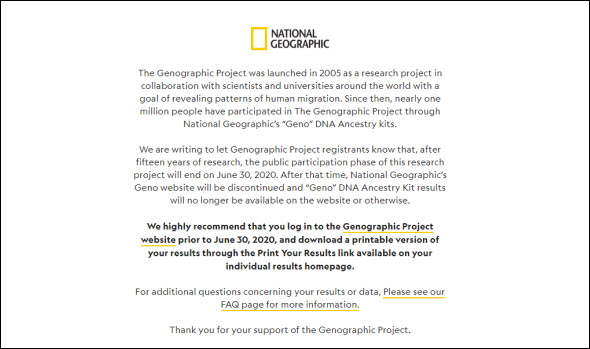


I just tried to print my results on 5/16/2020. Can’t find the print link anywhere, including through your instructions. Any ideas?
Sure does look like the print link has been removed. So you’ll have to use your browser print function on every page you want to save.
And the print button is back. Log in, and on the dashboard, on the right hand side, the third box down is the print my results box.
WTF? I had other things on my mind with COVID… feeling bamboozled and wondering how to engage BBB. Doesn’t seem right and biological ethics involved…
I certainly understand your frustration, but since the notice to consumers was given more than a month before the first COVID case was reported anywhere in the world, and more than two months before the first confirmed COVID case in the United States, it’s going to be very difficult to convince any official authority that COVID was a reason not to react to the email from the service.
I thought I had saved the results from my National Geographic Geno 2.0 DNA testing, but apparently it was not saved, would really like to get a hold of my results, interested in finding out about a Family Gene Mutation
As far as I know, there is no way today to get those results. Testing again with another company is likely your best bet.