In a grey time
The Legal Genealogist is a big fan of the new tool from MyHeritage called MyHeritage In Color™ — a tool that lets us quickly and easily colorize any black-and-white photo we might have.
No, it’s not perfect — nothing is.
No, it’s not guaranteeing that the colors it adds to our old photos will be 100% faithful to the original colors.
None of which takes away from the fact that it’s pretty darned good — and enormously good fun.1
Which, in these grey days of unrelenting bad news every time we risk glancing at a headline, makes it something I for one am more than willing to allow myself to be distracted by.
And it’s even more terrific, in my book, that MyHeritage has removed all the limits for non-subscribers for the next month. Until April 22, folks who don’t have a MyHeritage subscription can play with the colorizing tool to their heart’s content, free of the only-10-free-photos limit initially imposed.2
So all of us have more than enough opportunity to see how this works, with images from our own family history or from the pages of history itself.
For example, see the difference left to right in this image by Lewis Hine of a group of newsboys in Wilmington, Delaware, in 1910.3
Amazing how the faces come to life… and how much more compelling the story is of children sent out to work in the time before child labor laws. (You can click on that image, by the way, and open the original on MyHeritage so you can play with the left-right slider.)
Again, the no-limit free colorizing lasts only until April 22. In addition, MyHeritage says: “Over the coming month, anyone who shares their colorized photos on Twitter, Facebook, or Instagram with the hashtag #ColorBeatsCoronavirusBlues and tags @MyHeritage will enter a weekly draw. Each week we’ll select one lucky winner who will receive a free MyHeritage Complete subscription. They’ll enjoy free access to all content and features on MyHeritage including 12 billion historical records, Smart Matches™, Record Matches, Instant Discoveries™, and much more.”4
Come on out and play, with MyHeritage In Color™.
Cite/link to this post: Judy G. Russell, “Adding color to history,” The Legal Genealogist (https://www.legalgenealogist.com/blog : posted 24 Mar 2020).
SOURCES
- See Judy G. Russell, “A touch of color,” The Legal Genealogist, posted 13 Feb 2020 (https://www.legalgenealogist.com/blog : accessed 24 Mar 2020). ↩
- “MyHeritage In Color™ is Now Free and Unlimited for One Month!,” MyHeritage Blog, posted 23 Mar 2020 (https://blog.myheritage.com/ : accessed 24 Mar 2020). ↩
- Lewis Hine, “A gang of newsies at the office of ‘Every Evening.’ ‘Everybody in this gang sells.’ Investigator, Edward F. Brown. Location: Wilmington, Delaware.” Library of Congress Prints & Photographs. ↩
- “MyHeritage In Color™ is Now Free and Unlimited for One Month!,” MyHeritage Blog, posted 23 Mar 2020. ↩

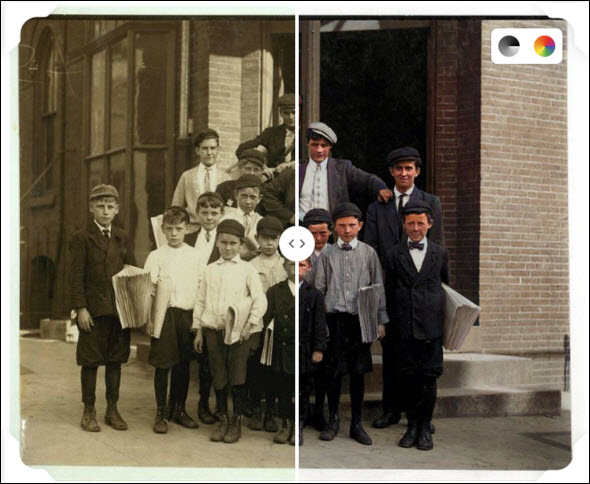


I am 51 and never have appreciated digital colorized photos.( My late wife’s grandmother(1921-1992) did paint B & W photos and they were nice enough.) The computerized photos just look like bad CGI. I want to share that NY G & B recently published a fantastic resource Tracing Immigrants through the Port of New York: Early National Period to 1924 by Anne Sibert Buiter. The ONLY criticism of this excellent book is the choice to use a colorized photo of a circa 1900 picture of Mulberry Street). Just want to say let’s agree to disagree.
I had heard of this but didn’t try it until today. It took some photos but not others, which I can’t understand why since they were scanned with the same equipment and don’t have any oddities to the image. Any idea why some work and others don’t?
No idea! If you’d like to email an example of an image that wasn’t accepted, I can take a crack at getting an answer.