Use the right Google!
Reader Sherwin was frustrated at not being able to find what he was looking for.
“In early 19th century Kentucky, an ancestor served as constable and as jailer,” he wrote. “The old Order Books speak of ‘the oaths required by law’ that he took for the offices. I thought it would be as simple as Googling to find the text of those oaths, but they are turning out to be more elusive. Similarly, several religious denominations had, I thought, ministerial manuals for their clergy to utilize on needed occasions. Stock prayers or printed rituals to be read at christenings, weddings, funerals, etc. But these, too, are not easily found.”
It took The Legal Genealogist about a minute to find both.
And it dawned on me almost immediately why it was so easy for me … and so hard for Sherwin.
He’s using the wrong Google.
Waitaminnit, you may think. There’s only one Google. Whaddaya mean, the wrong Google???
The reality is, Google has different search engines focused on different resources. And just going to the Google search bar in your browser is often not enough to get you where you want to go.
Let’s take Sherwin’s first issue — the oath required by law for a constable in Kentucky in the early 1800s. We’ll take the search term “oath of office constable kentucky” and enter it in the regular Google search box.
The results? Roughly 739,000 hits starting with a 2015 article:
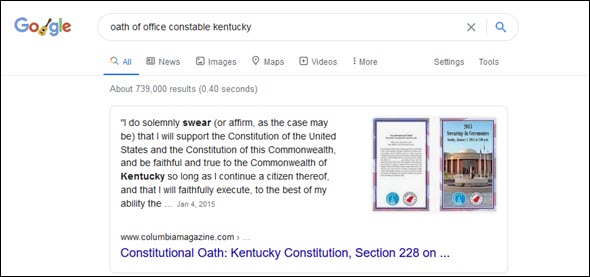
Not very helpful, is it?
Now let’s take that exact same search term and run it again:
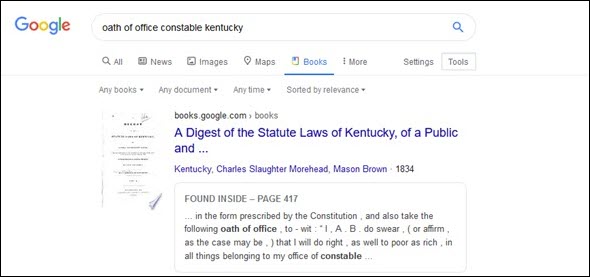
The very first result now? The 1834 Kentucky statutes with the text of the specific oath of office for a constable.
Why the difference?
I used the right Google — in this case, the search engine for Google Books.
The essential difference between the two is that the general Google search looks at anything and everything it can find on the web, including vast amounts of information added in recent years. Searching on Google Books, on the other hand, is limited only to a subset of that information — digitized books, like the Kentucky statute book from 1834. According to Google, that’s more than 10 million free books, so far,1 and — including books available only as snippets — “more than 40 million books in over 400 languages.”2
Same thing with the church records — the Book of Common Prayer, for example. You want the one in use today? Use Google search. You want the one from 1737 or 1835? Use Google Books.
For the basic search, start at the entry page for Google Books. You can narrow your results by time period and more using the dropdown links above the search results. Or try out the advanced search for Google Books.
And, by the way, Google Books isn’t the only specialized Google search engine we as genealogists might want to use. Check out Google Scholar and its advanced search, or Google Patents and its advanced search. Or
And take a look at Google News and the Google News Archive while you’re at it.
So it really is as easy as just Googling it.
But only if you use the right Google.
Cite/link to this post: Judy G. Russell, “Google that, but..,” The Legal Genealogist (https://www.legalgenealogist.com/blog : posted 24 Nov 2020).
SOURCES
- “About Google Books: History: Free books in Google Books,” Google Books (https://books.google.com/ : accessed 24 Nov 2020). ↩
- Haimin Lee, “15 years of Google Books,” Google Keyword blog, posted 17 Oct 2019 (https://www.blog.google/ : accessed 24 Nov 2020). ↩



Color me ignorant, but how do you find these specialized Google search engines? I looked under “More” at the top of a Google search page and of those you mentioned saw only Books. I’m embarrassed to ask, but my daddy always said the only dumb question was the one I didn’t ask.
Some of these I have known about for so long, I no longer remember how I found out about them. But you can always — drum roll — Google for them! (Seriously.) A Google search (in regular Google) for “specialized Google search engine” turns up a lot of sources — and some alternative specialized search engines too.
Sylvia, me too, same question….
Answer to the questions above: The address is always the same: scholar.google.com; books.google.com; maps.google.com; translate.google.com etc.
Thanks for the post, Judy. I was looking for a topic and all I could find were contemporary fiction books. Your reminder of Google Scholar was spot on.
Appreciate this reminder – a few years ago Google offered a class on how to maximize the use of Google – this information was shared but I’d forgotten it.
Let me add the suggestion that you should use both google.com and books.google.com. One is not a subset of the other.
There’s no doubt that we’re better off with Google Books, but frankly it’s a mess. Some scans are poorly done, some have embedded OCR inside the PDF for searching and some don’t, some books are only partially scanned (the book has 800 pages but the PDF has 300), they withhold searching and downloading for publications that are clearly out of copyright, and so on. Finding all the available volumes of a periodical (say, a legal genealogy publication like the National Corporation Reporter) is extremely difficult.
And most of all, remember that the quality of their search results is entirely dependent on the quality of the OCR. It pays to be thorough. Just because your first search doesn’t find what you’re looking for doesn’t mean it’s not out there.
I agree very much with Matt’s comments. And please allow me to add a few other factors that you may wish to consider.
Living in a very rural area, and doing extensive research for a multi-generational genealogy sketch project that begins in the 1600s, I make extensive use of online historical resources. My last choice of a site to use is google books. Archive.org is easily my #1 preference, followed by hathitrust.org, and familysearch.org. And as you are all probably aware, Google search prioritizing doesn’t factor in qualities that a genealogist may care most about.
And so, when I want to get the book/journal specifically from Archive.org, I use regular google.com and search like this: archive.org king philip’s war eric schultz If you try this search, you will find that this book is still under copyright, yet archive.org acts like a library and lets a person “borrow” the book for 1 hour or 2 weeks. (not all books under copyright have this feature from archive.org, but many do… very helpful when one lives far from a metropolitan area library or university) This is just one of the many reasons that archive.org is my #1 preference.
Now, the bigger concern is this- try archive.org king philip’s war eric schultz. You will find that the version from archive.org is not on the first several pages, and is probably nowhere on the list, no matter how many pages a person scrolls through. The reality is that books.google.com apparently only returns results for products that google has digitized or wants to feature.
Perhaps the books.google.com has a stronger presence in their library for certain subject fields that I don’t typically use. In any case, as Matt mentioned, it is best to consider using both approaches.
All appreciated but folks, really, it’s not possible to address every conceivable issue about Big Topic A in the few hundred words of a blog post on small subtopic A1a1a. Understand the limits. There have been and will be other posts on other days.
Thanks for this post, Judy. Opened up a world of search capabilities of which I was unaware.
Another Google search is for patents at patents.google.com. Especially useful if any of your ancestors held a patent and you are looking for the original application, many with signature. I found one filed by my Great-Grandfather in 1887. Trying to access that on the Patent Office site and on the National Archives was next to impossible. Patents.Google brought it right up.
Yup, the links for Google Patents, Google Scholar, Google News and the Google News Archive are all in the post.
Thank you Judy, Matt, and Alan Wilcox. I’m with Matt hughes and have learnt something new today,