Thank you, Emily
The Legal Genealogist is one of those people who prays for patience, and then ends the prayer, “And I want it right now!”
So whenever I encounter a reference to or an index entry for a document that I really really want to see, I get downright cranky. I want the document. And I want it right now! (Okay, so the truth is, I want it yesterday. I’ll settle for right now.)
Well, at least if the document is on microfilm or microfiche at the Family History Library (FHL) in Salt Lake City. Or if it’s on a page (or a few pages) of a book in the FHL stacks.
Because the document wizards at that amazing repository of So Many Things Genealogical are perfectly willing to let me email them, explain exactly what I need and exactly where it can be found in their thousands and thousands of books and rolls of microfilm or microfiche… and email me a copy back.
It’s the next best thing to living in Salt Lake City, which I’m not about to do, since my idea of perfect weather is Honolulu.
I stumbled across this service some time back in an entry on (going) The Extra Yad, a blog by Emily Garber focusing on her on Jewish ancestry where she strives “to lend a hand and share knowledge and skills” and “to encourage dialogue and sharing,” both of which she does exceedingly well.1
Emily’s original post last October, “Teaching us to fiche,”2 was a great explanation of how to find various records in indices and then locate the FHL microfilm containing the records themselves. She explained, as well, how it was possible to order a document — what the procedures and costs were.
But she clued us all yesterday in “Free Records!”3 that the process has just gotten a whole lot easier — and it’s now free if you can use a digital copy sent by email instead of a printed copy.
The service is described on the FamilySearch.org Photoduplication Services page and here are the rules:
Do your research first. You have to be able to describe exactly where to find the document you want: the microfilm roll number or microfiche number, the page if it’s paginated, the date if it’s in date order, the exact name if it’s in name order. The FHL staff can’t and won’t take the time to go page by page looking for what you want. Examples of the data you should include are listed there:
Name of Individual you are researching
Title of record and name of parents, spouse, grantor, grantee, etc.
Event type (Birth, Death or Marriage)
Complete event date and place
Parish and volume or page number and registration
Certificate Number, and state or country of origin
Any other information that will be helpful in locating your record.
Check first to see if the record has been digitized (if the image is on FamilySearch,org). If it has been, the FHL won’t copy it for you since you can get it at the website yourself.
Email your request to Photoduplication@familysearch.org.
Include your complete information: name, address, telephone number and email address. The request won’t be processed without it.
And don’t be greedy (a lesson always hard for me). You can only ask for a maximum of five documents a week.
Exactly how long it will take for a request to be processed is going to depend on a bunch of factors: how many requests come in, how available the staff is, and more. I know — trust me, how well I know — how hard it is to be patient in this era of instant return-email gratification. But remember: this is a free service by volunteers. If we all get snarky with them because we don’t think we’re getting what we want fast enough, we may find ourselves being disinvited to this part. Think gift horses here, and play nice.
Thank you, Emily, for pointing out this wonderful change. And thank you, Family History Library, for offering this service!
Now where did I put the book and page number of that deed I was looking for…?
SOURCES
- Emily Garber, “Today is the beginning ,” (going) The Extra Yad<, posted 2 Jan 2012 (http://extrayad.blogspot.com/ : accessed 28 Jan 2013). ↩
- Ibid., “Teaching us to fiche,” posted 23 Oct 2012. ↩
- Ibid., “Free Records!,” posted 28 Jan 2013. ↩

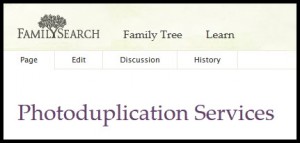


Wow! Thank you for your awesome tip of the hat: all the more meaningful to me because your blog is the one I leave for last each day – so I can savor it.
Thanks for the kind words, Emily — and keep up the good work!!!
Proving once again why you are one of my favorite bloggers! You are a constant stream of useful knowledge!
The thanks all go to the Family History Library for doing this — and to Emily for pointing out the change!
Thank you for your article. FamilySearch asked me last year to relocate from California to Salt Lake in order to help get this program up and running. Today, we are filling several hundred requests each week, both from people who call into FS requesting records as well as by those who follow the instructions on the FS wiki: https://www.familysearch.org/learn/wiki/en/Photoduplication_Services
Facebook users can also request this service by going to my research firm’s FB page: http://www.facebook.com/RootsonomyGenealogy and clicking the button “Request Research or a Lookup”.
All others can submit requests at: http://goo.gl/MlzYC. Records will be digitally downloaded and sent via email within a few days. FS officially states that it may take up to 1 week, but usually it’s within a day (depending on snow levels).
Note: Rootsonomy uses professional researchers to locate the records. So if you are not sure about the record, we recommend submitting the request to them.
And we are exceedingly grateful to you, to FamilySearch, to all of the Family History Library folks for doing this, Jim.
You’re welcome. We are having a great time meeting the goal of taking the records of the FHL to as many people as possible.
And when I find that deed reference, you’ll be able to add me to that records-by-email list!
Fabulous information that I hadn’t seen before (Emily’s blog is now on my GoogleReader list), Judy – very helpful indeed.
As for patience – I used to carry in my jacket or sweater pockets several little pieces of cardboard labelled “Patience!”… my patience pills – to take out whenever I needed them! Sigh. I think it’s incurable, this characteristic, and probably part of our makeup genetically. I’m just trying to tone it down a bit.
I blame my genetic makeup for all kinds of things, Celia. Works for me!
Good to know! Thanks.
Glad I was able to pass on the world.
Yet another instance of authors and book publishing being harmed in the long run. There is a difference between a library providing occasional copies of their holdings to patrons who search them out. But on the scale of the Family History Library it constitutes a commercial enterprise that interferes with a book publishers ability to sell their titles. Authors expect to be compensated for their efforts. Thousands of titles, in copyright, available five documents at a time. Such a deal. Might as well close up shop and become a panhandler. There will be a better return on the investment.
Definitely a tension built in here, Craig. But at least for books it’s not five books, but five sets of a maximum of 10 pages each and, I would hope, most genealogists would keep it to the one or two pages they need. If all I want is one or two pages from five books, I’m going to a library, not a bookseller, so that — at least — isn’t going to have an immediate effect. But there’s no question that, in the long run, we all have to confront, head on, and deal with this terrible tension between wanting information and not wanting to pay for it. Digital access is here to stay; how can we in the genealogical community pay our fair share but have the digital access we want?
In any year, prior to the advent of the digital age, an author wrote a book. There was an expectation that during the life of their copyright they would be compensated appropriately based on the sales of that title. Then the digital age arrived and it was determined that a person would be allowed to make a digital backup of that work for their personal use. Today that has morphed into a library can make a digital copy and send it anywhere in the world without compensating the author of the work.
Many libraries offer lookups. For an author there is that understanding that if a person comes to the library they are going to photocopy pages. Many libraries recognize that photocopying the whole book is not fair use. But that same library can make a digital copy of the same work and offer it to distant customers with some sleight of hand that says they will not offer it to anyone else at the same time. In the days of interlibrary loan books would physically travel and they would be unavailable for a period of time for other patrons to use. Now the travel is instantaneous. Why buy a book when you can always get a copy for free. Borrow it, hack it, copy it, have it forever. No compensation to the author for their work. These are not digital copies made by publishers, they are scans of books in copyright made by someone and then loaned to another. How many books to you loan? I loan a few out of my library, carefully, every year, hoping against hope that I will get it back. Digital copies are not quite the same are they.
In this internet age there is no respect for copyright (unless it is a publications house that has counsel or can afford such) and no respect for authors. And since the public does not cherish their authors there is no hope. Digital access is here to stay, but the creation of new quality works will gradually fade as authors learn that there is no compensation or respect for their efforts in the digital world.
You said the magic words that makes it fine in your mind. “I’m going to a library” that I agree with. I disagree with the ability of the library to come to you and hawk their wares without recompense to the author.
Libraries also are improving access to works by creating digital versions of books and periodicals which they believe is fine if they are only accessible online in the facility. Recently I learned that the North Carolina Genealogical Society Journal CD had been converted by the North Carolina State Library for use in house. How many hours would it take to go through the over 100 issues in the library, one by one. It could takes days. Now it takes minutes. Now the society will suffer a decrease in sales because the patron who found the books in the library got tired of looking by hand and found an alternative, an inexpensive CD available from the state genealogical society that they could manage from the comfort of their own homes.
Everybody wants it free. Well, nothing is free. In the end we will all pay because everything has to be paid for by somebody.
And of course, genealogical book publishers will go the way of the gas light or the telegraph, no longer having a useful function in society having been replaced by the digital age.
You ask how the genealogical community can pay our fair share. Fair is a very subjective word. Especially in a world where fair means free.
But I am a grumpy old man who realizes that he did not see the future clearly enough to anticipate the consequences of the our “free” society. Its just me, the grump.
You may very well be a grumpy old man, Craig 🙂 — but you make some excellent points, and the question is: is there anything we can do at this point to ensure that book authors and book publishers have the incentive to (a) keep writing and (b) keep publishing… (Hmmm… Wanna write a guest blog post?)
Thought I just did.
Some folks don’t stay on top of follow-up comments. So if you want it, you can have a whole post to explain the publishers’ side of this story. Lemme know.
Sweet deal! Thanks for the heads-up on this Judy!
Glad I could help, Jana.
Bypassing the whole issue of compensation for authors, this is a truly wonderful service. Thank you for informing us! I just ordered a book through ILL that came back as “this book does not circulate.” When I asked them where it resided, they named 4 SC libraries — I travel to SC once a year. In this digital age, I’m looking at GoogleBooks first, to see which pages I might request from FHL. This is a direct ancestor line for a family, and I’m preparing a family archive for the SCHS in Charleston.
In this particular case, I don’t think I’m hurting the author’s compensation. But I agree that in the long run, digital copies may well be taking over hard copies. That’s the way it is. Might as well argue with a hurricane to slow down its winds.
It’s a wonderful service, but we do have to address the author-publisher compensation issue at some point. Otherwise, authors won’t write, publishers won’t publish, and we’ll all be the poorer — intellectually — as a result.
I disagree, at least when it comes to genealogy, In this atypical area, authors *will* write for free. Look across the internet: they already do, and the value of what many write is on par with traditionally published genealogical works (for better and for worse). After all, just look at your blog. 😉 (Definitely in the “for better” category!)
Genealogy is a hobby/obsession/younameit that seems to attract people who like to share. In talking to authors who published books before the days of print-on-demand, websites, PDFs, etc., it really seems like many of them (not all, but many) simply wanted to recoup the publishing costs of their often-expensive books while sharing their scholarship with a wider audience.
I’m not saying everyone should be so selfless; I’m just pointing out that the community of genealogy writers who will work for free is not new. Unless an author says as much, one can’t assume that a book wouldn’t have been written unless hope of profit was hanging overhead. (Look at how many authors have transcribed their own books for the web and/or allow PDF copies to be downloaded at sites like FamilySearch?)
On the other hand, some genealogical societies have been blue over losing the fundraising power of selling their books. But are sales down because of greedy copying? I’d warrant it’s because digital databases are far more efficient. (Look at all of the people willing to pay for an Ancestry subscription.) Why buy a book of X County marriage records (volume 4) and manually truck your eyes across each page when you can instead help FamilySearch.org transcribe those records from digitized microfilm and make a searchable version of the original ledgers available to all? No loss of information has taken place, just a loss of income.
As a full-on capitalist and a professional writer (albeit not in the genealogy genre), I don’t begrudge anyone wanting compensation for their work, even if composing genealogical texts for profit has gone out of vogue. I hope Craig (if he guest posts) will have some suggestions for ways grateful readers can compensate their authors. Excessive copying is an old issue, though, and continuing to try to lock it down now that it’s even easier to copy/distribute probably won’t end well. Instead, perhaps Kickstarter-type drives for specific research and presentation outcomes will become A Thing (I know I’d pay), or maybe authors will disclose their percentage on book sales and set up a micropayment system for grateful readers to tip with that number in mind.
The advances in technology that have led to digital copies (and possibly – but not necessarily – to hurting book sales for a select few) are the same advances that have created an abundance of shared, interactive, growing research and writing online beyond what we could have dreamt of 20 years ago. Even if a minority chooses to no longer write for economic reasons, surely we are ultimately richer because of the shifts that have taken place.
The crux of the matter is here: “No loss of information has taken place, just a loss of income.” I submit that in the particular case you posit — the genealogical society losing the fundraising power of its books — there may very well be a loss of information. Because a society that can’t monetize its work somehow is likely to fold, taking with it any potential for future work to be done in that local area.
I know this post is eight years old, but the link and email does not work. I was wondering if the service has been replaced or discontinued.